How to share a folder in Dropbox

Here is how to share your pictures in Dropbox
1. Sign in to dropbox.com.
2. Hover your cursor over the file or folder you'd like to share and click Share when it appears.

3. If a link hasn't been created, click Create a link.

4. If a link was already created, click Copy link.

5. The link will be copied to your clipboard. You can then paste it to our form so we can access all your pictures.