How to share a folder on OneDrive

Here is how to share your pictures on Google Drive
1. Go to the OneDrive website and sign in with your Microsoft account.
2. Click on the folder you want to share, then select Share  at the top of the page.
at the top of the page.

3. In the Share box that appears, click on the Get a link button.

4. Then click on the Copy button.

5. The link will be copied to your clipboard. You can then paste it to our form so we can access all your pictures.